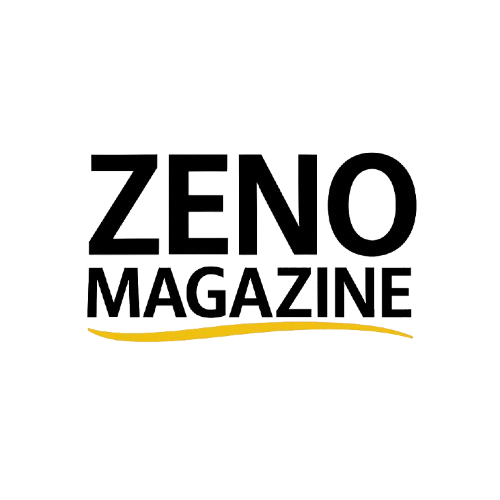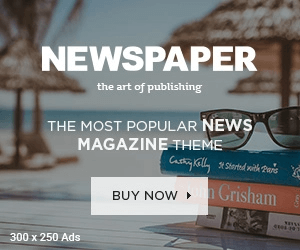Good news for audio enthusiasts! If you own a VIZIO SmartCast TV, accessing the wide array of content offered by SiriusXM is now easier than ever. VIZIO has integrated the SiriusXM app directly into its SmartCast platform, allowing you to stream your favorite music, sports, talk shows, news, and comedy right from your television. Here’s a step-by-step guide on how to get SiriusXM up and running on your VIZIO TV visit siriusxm.com/tv:
Table of Contents
1. Accessing SmartCast on Your VIZIO TV
The first step is to ensure you are on the SmartCast interface of your VIZIO TV. SmartCast is VIZIO’s built-in smart TV platform that hosts various streaming applications.
- Press the Input Button: Locate the “Input” button on your VIZIO remote. Press it and navigate through the input sources until you see “SmartCast.” Select it.
- Press the “V” or “Home” Button: Alternatively, many VIZIO remotes have a dedicated “V” button or a “Home” button (often shaped like a house). Pressing this button will directly take you to the SmartCast Home screen.
2. Locating and Launching the SiriusXM App
Once you are on the SmartCast interface, you need to find and launch the SiriusXM application.
- Browse the App Row: On the SmartCast Home screen, you will see rows of various applications. Look for the SiriusXM app icon. It usually features the SiriusXM logo.
- Select SiriusXM: Use the navigation buttons on your remote to highlight the SiriusXM app and press the “OK” or select button to launch it.
- Can’t Find It? If you don’t see the SiriusXM app readily available, navigate to the app store within SmartCast (often labeled “V Store” or “App Store”) and search for “SiriusXM.” Once found, select it and choose to install or add the app to your TV.
3. Signing In to Your SiriusXM Account
After launching the SiriusXM app, you will need to sign in with your existing SiriusXM streaming credentials.
- Enter Your Login Details: The app will prompt you to enter your SiriusXM streaming username (usually your email address) and password. Use your remote’s on-screen keyboard to input this information.
- New to SiriusXM Streaming? If you have a SiriusXM satellite radio subscription but haven’t set up your streaming login, you’ll need to do so. You can typically create your streaming credentials by visiting the SiriusXM website (www.siriusxm.com) and following the instructions for online listening.
- Activation Code Option: In some cases, the app might provide an activation code. If this happens, you’ll need to visit a specific SiriusXM website (often www.siriusxm.com/tv) on your computer or mobile device and enter the code along with your login details.
Read More – ctv.ca/activate: Activate and Get Started CTV on Your Device.
4. Enjoying SiriusXM on Your VIZIO TV
Once you have successfully signed in, you can start exploring the vast library of content offered by SiriusXM directly on your VIZIO TV.
- Browse Channels and Content: Use your remote to navigate through the various music channels, live sports broadcasts, talk shows, comedy, news stations, and podcasts available within the app.
- Utilize App Features: The SiriusXM app on VIZIO TV often includes features like personalized recommendations, the ability to save favorite channels, and access to on-demand content.
- Enjoy Ad-Free Listening: One of the significant benefits of a SiriusXM subscription is ad-free music listening across numerous channels.
Benefits of SiriusXM on VIZIO SmartCast
- Convenience: Listen to your favorite SiriusXM content without needing a separate device or switching inputs.
- Wide Variety of Content: Access hundreds of channels spanning diverse genres and interests.
- High-Quality Audio: Enjoy SiriusXM’s premium audio quality on your home entertainment system.
- Integration: Seamlessly integrated into the VIZIO SmartCast platform for a user-friendly experience.
You May Also Like – How to Use PlayStation.com/Connection.
By following these simple steps, you can easily bring the extensive world of SiriusXM to your VIZIO Smart TV and enjoy a wide range of audio entertainment from the comfort of your living room.