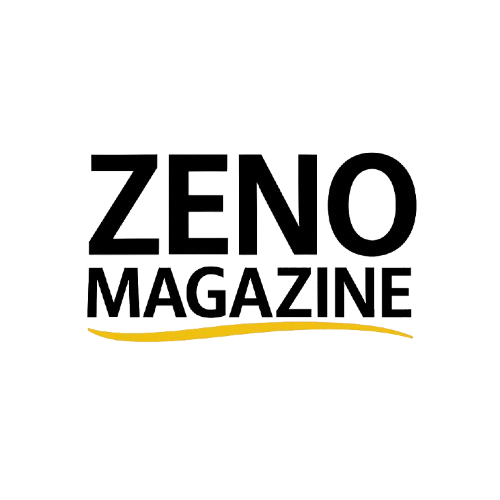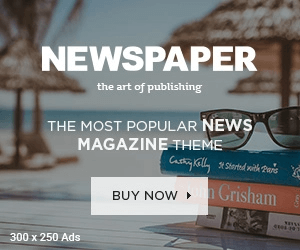Modern corporate offices rely on communication and collaboration, whether it’s a small team huddle, a boardroom discussion, or a remote video meeting. This is where custom AV solutions come into play. Custom AV solutions for corporate offices are audio-visual systems that match your office design, objectives, and budget. They comprise screens, sound systems, control systems, and high-quality cabling.
Proper planning goes into how hardware is implemented, along with a professional team performing the installation. When paired with ongoing support, these systems ensure effective communication, professional presentation, and flexible and scalable technologies, boosting productivity and enhancing the company’s reputation.
Table of Contents
What Are Custom AV Solutions?
AV stands for “audiovisual” and refers to systems that handle sound and video. Custom AV solutions are carefully designed audio and video systems for your office’s layout, goals, equipment, and budget.
Unlike off-the-shelf systems, a custom AV setup is built specifically for your space and use case. It is customized to your room dimensions, cabling, control needs, and vision for the future. This makes everything work well together and easy to use.
Core Components of a Custom AV System
Key components of a well-functioning AV system include:
- Displays and Screens: These include monitors, projectors, or a high-resolution video screen for a crisp image while presenting and hosting meetings.
- Audio Equipment: This includes microphones, speakers, and amplifiers that provide clear sound.
- Control Systems: Control systems let you automate tasks and manage AV gear through touch panels or central consoles.
- Connectivity Solutions: Wireless presentation systems, videoconferencing systems, or other collaborative tools help you access your custom AV systems remotely and seamlessly.
- Cabling and Infrastructure: Wires, wireless devices, and ports connect the system. AV technicians make sure everything works together smoothly and stays clutter-free.
Each component is tailored to your office space and how it will be used for many years.
Essential Steps to Plan Custom AV Solutions
Getting it right means planning carefully. Here’s the typical process:
Step 1: Define Your Needs
Start by asking a few questions:
- How many meeting rooms need AV?
- Will remote teams join meetings?
- Do you need digital signage in public areas?
These answers will determine equipment and layout.
Step 2: Set a Budget
Costs vary depending on equipment and installation. Be practical with your finances, but remember—this is an investment in efficiency.
Step 3: Assess Your Space
Room size, wall construction, lighting, and furniture can all impact sound and vision. Have an AV consultant visit your office to recommend the right equipment.
Step 4: Choose the Right AV Equipment
Not everything is created equal. Choose quality rather than quantity when selecting brands and devices. A quality integrator will assist you in selecting long-term, compatible devices.
Step 5: Hire Professional Installers
A skilled AV company ensures everything is installed safely, neatly, and efficiently. They’ll also train your team on how to use the system.
Following these steps ensures your AV system fits perfectly and continues performing reliably.
Benefits of Custom AV for Corporate Offices
Key components of a well-functioning Audio Visual (AV) system include:
Displays and Screens: These include monitors, projectors, or a high-resolution video screen for a crisp image while presenting and hosting meetings.
Audio Equipment: This includes microphones, speakers, and amplifiers that provide clear sound for every meeting or event.
Control Systems: Control systems let you automate tasks and manage AV gear through touch panels or central consoles.
Connectivity Solutions: Wireless presentation systems, videoconferencing systems, or other collaborative tools help you access your TV Experts remotely and seamlessly.
Cabling and Infrastructure: Wires, wireless devices, and ports connect the system. AV technicians ensure everything works together smoothly and stays clutter-free.
Each component is customized to your office space and designed for reliable performance over many years.
Common Challenges and How to Overcome Them
Even with a great plan, challenges arise. Here’s how to handle them:
- AV Solutions and IT Coordination: Coordinate early with IT to ensure smooth integration of AV Solutions into your network. Start by involving both teams early in the design stage. A managed service provider can be used to bridge them.
- Messy Cables and Weak Signals: Good cable management and cabling within ceilings or walls prevent problems down the road and ensure constant performance of your AV Solutions.
- Open-office Noise: Use acoustic masking or quiet rooms when necessary for concentration spaces, and use speakers carefully with microphones minimally to keep AV Solutions audio clarity high.
- User Frustration: Choose simple control systems that anyone can operate, and provide complete training and ongoing support for your AV Solutions setup.
- Maintain Current Technology: Leave room for advancements in AV Solutions equipment. Routine checks and upkeep keep systems current and future-ready.
- Budgetary Limitations: While high-end AV Solutions can be costly, prioritizing key components and scaling gradually helps manage the budget without sacrificing quality.
- Technical Problems: Merging various technologies can cause compatibility issues. Engage skilled AV Solutions professionals to facilitate smooth operations.
- Network Issues: Video conferencing software requires a good internet connection. Ensure that your network can handle the traffic, particularly during AV Solutions conferencing and high-data events.
Conclusion
Custom AV solutions are essential for modern offices seeking clear communication, a polished image, and adaptable systems that grow with your business. Companies can overcome challenges like wiring, IT integration, and user frustration by carefully planning, selecting quality equipment, and working with experienced installers.
Customized AV solutions for corporate offices enhance productivity, support hybrid work, and leave a positive impression on clients. Regular maintenance and future-proofing ensure your AV investments continue to meet evolving needs, making them a valuable asset for any forward-thinking business.
You may like this: Installation and Maintenance of ESD Flooring